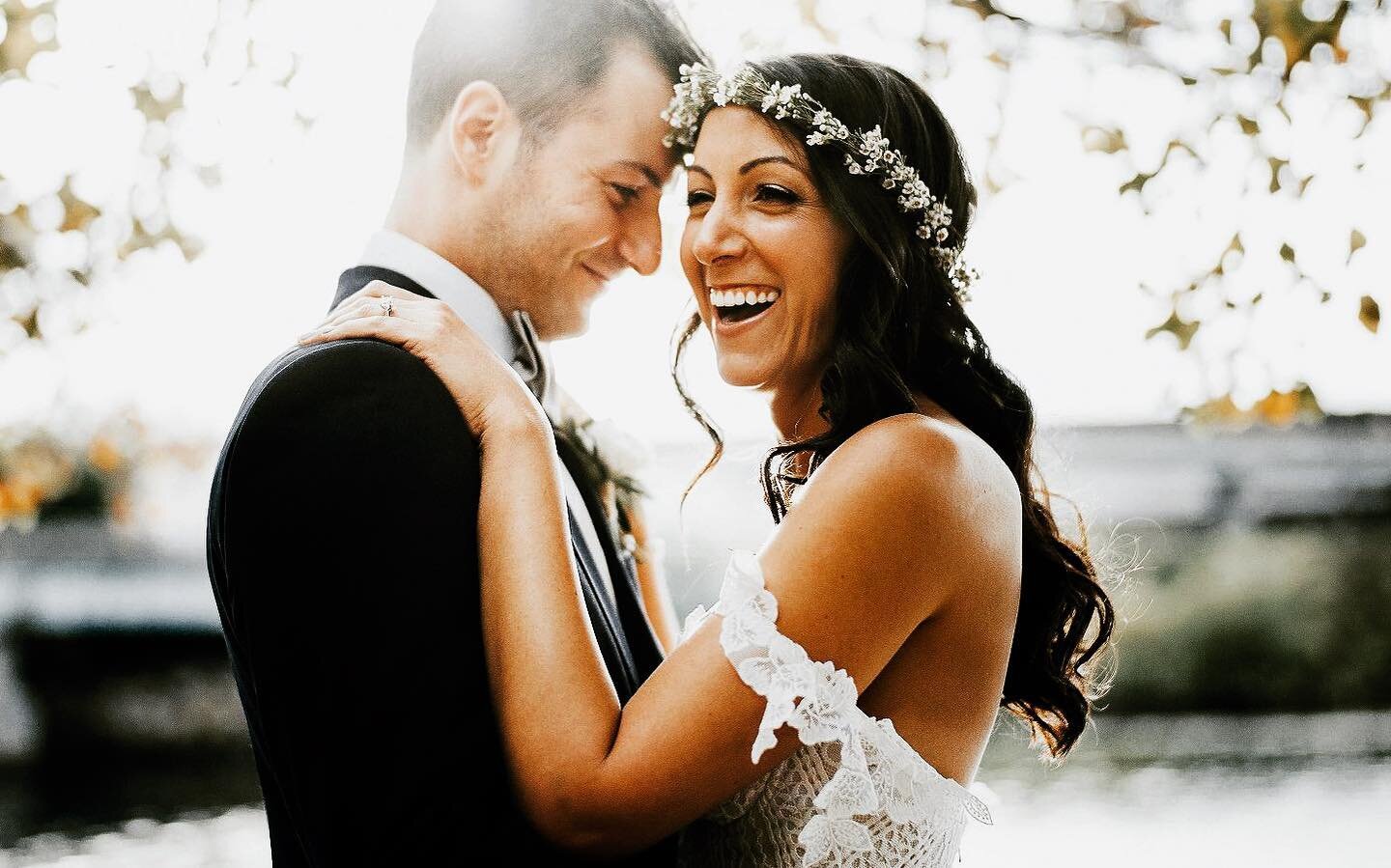ALL OF OUR PRESETS IN ONE collection
Twisted Birch
Before (RAW) / After (LR + X5 Preset)
NEW DRIFTWOOD PRESET
ABOUT
I’ve been asked for years by other photographers if they could buy my presets, and until now I’ve always said that I had no plans on selling them. It had nothing to do with sharing the custom looks that it took me years to fine-tune and perfect, rather not wanting to add noise to the already oversaturated preset market. It seemed like all the new presets being sold started to have a very similar look and feel, and with a team of photographers working for Twisted Oaks Studio, I felt that it was finally time. It took me 5 years creating these presets, continually tweaking them until they were able to create the look I was going for. A style that represented the look, mood, and emotion that I had felt when I pressed the shutter. These presets make it possible to keep a consistent look while also being able to make adjustments to give you slight changes with one click to accommodate for light changes or overall style.
Whether you use the Twisted Oaks Lightroom presets alone or the Exposure bundle, you’ll be getting much more than just a handful of one-click presets. This is more of a preset system that will serve as both an editing and learning tool. Each preset is designed with its own toolbox that allows you to make one-click adjustments. A cheat sheet will be made available soon to all preset owners, via a password protected part of the website only available to those who have purchased the presets. This will show you exactly what each one-click adjustment does in Lightroom so that you can learn to make these changes on your own, or adjust them even further. The more you learn the easier it will become to create the look you’re going for that’s all your own. If you go to the Featured Photographers page, you’ll see how each photographer has taken the Twisted Presets and made slight changes to create their own look.
While Lightroom is still the most popular editing software on the market for wedding photographers, there are MANY flaws to it. The catalog system that its foundation is built on can easily make it one of the most confusing softwares for photographers. Even those who think they have a good understanding of it, I’ve learned that they really don’t. It’s also a very limiting software which doesn’t become obvious to most photographers until you see how well other softwares perform the same adjustments. It becomes very obvious how much you really are limited once you venture outside of the Lightroom world, and Exposure Software is perfect for doing just that. Exposure is built to look very similar to Lightroom, so there’s not much of a learning curve, if at all. The best way to explain what Exposure (used to be called Alien Skin Exposure, or ASE) is that it’s a good mix of Lightroom and Photoshop.
So, what’s the benefit of using both Lightroom and Exposure to edit? Exposure is Lightroom on steroids, taking all of the weaknesses that make using LR extremely frustrating, amps them up and turns them into very helpful and powerful tools (making you question how you could ever use these specific tools in Lightroom again). Any image that you see me post on social media, my website, or in a blog post has not only been edited in LR but also Exposure for fine tuning. Because of the fact that most photographers haven’t ventured away from LR, I will offer a free webinars and tutorial videos which show you step by step how I use these presets and how I incorporate the Exposure Software step of my editing process to get a better grip on achieving the look that you’re going for. With that being said, there are times when the LR presets alone are enough and give me the exact look that I’m going for. It does add time to the editing process, so all of the Twisted Oaks client galleries are edited in ONLY Lightroom, but any images that get printed or chosen to be used in an album will get fine tuned in Exposure. Yes, there are times when I edit my personal work using ONLY Exposure, and I will start showing those before/after edits as well.
Please join me and the other preset users in the Twisted Presets Facebook Group which is ONLY for those who have purchased the presets. We’ll be doing challenges, free webinars, and looking for photographers to feature on our new FEATURED PHOTOGRAPHERS page.